To create your Pathmonk account, you’ll first need to accept the contract sent by our Sales team.
Open the email from Pathmonk containing your contract or partnership agreement.
Click the confirm agreement, or purchase link inside the contract.
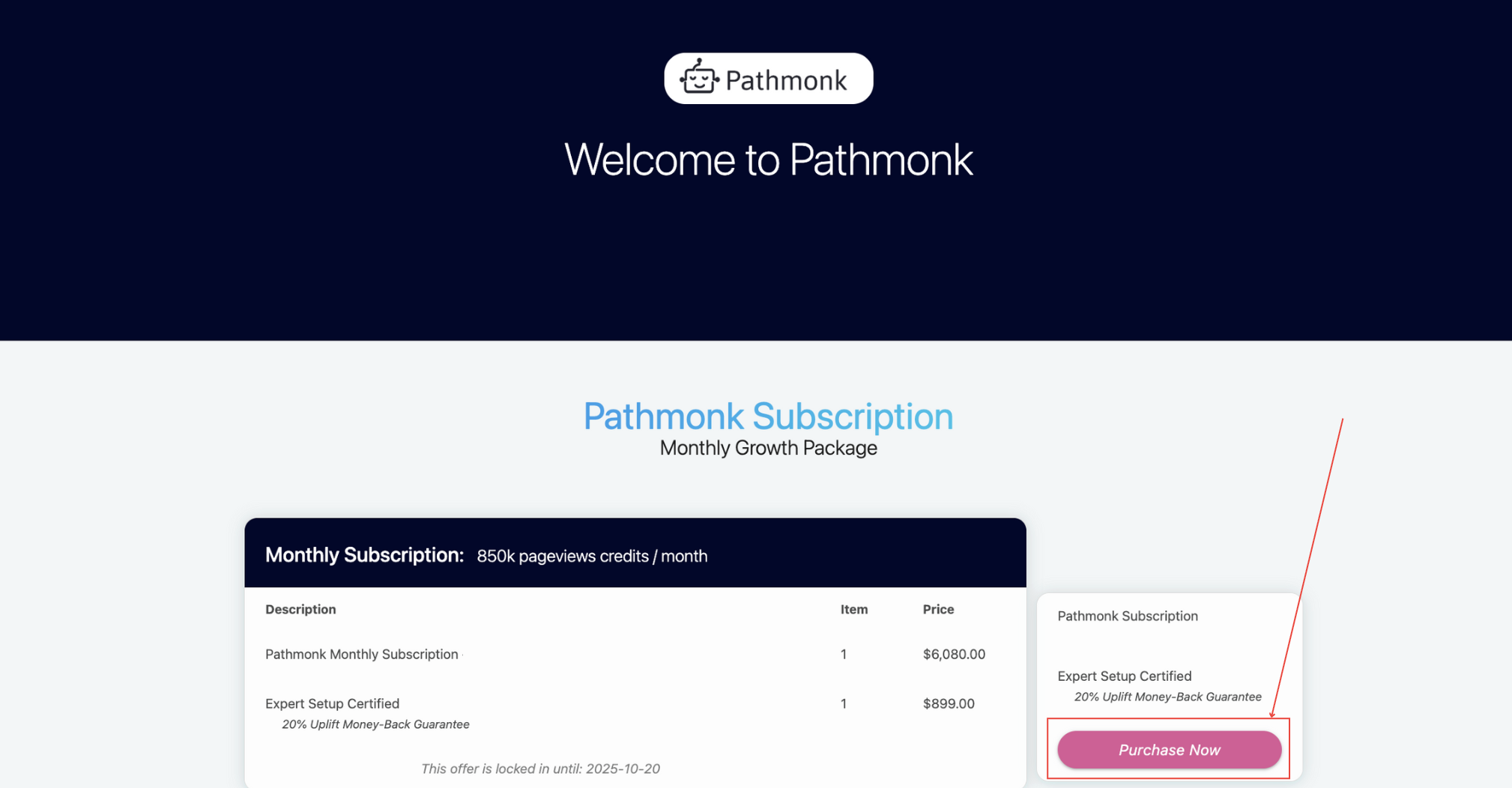
3. Once confirmed, our system will automatically generate your Pathmonk account.
4. You’ll receive a confirmation email with instructions to begin your onboarding.
Was this article helpful?
That’s Great!
Thank you for your feedback
Sorry! We couldn't be helpful
Thank you for your feedback
Feedback sent
We appreciate your effort and will try to fix the article