The Agency Portal (only enabled for our agency partners) is your gateway to onboard and manage clients, claim commissions, track performance, access resources, and handle all aspects of your partnership with Pathmonk.
If you’re one of our agency partners and don’t yet have this feature enabled, please request access by emailing us at support@pathmonk.com and specify which emails need to be added to the portal.
Please note that access to the Agency Portal is granted per user, not per account. This means that if multiple users (for example, five team members) have access to your agency account, you can choose which of them will have permission to access the Agency Portal.
Dashboard
The Dashboard is your main control panel. Here, you can quickly understand how your agency is performing. It provides an overview of your partner status—whether you’re a Reseller, Implementer, or White-Label Partner—as well as the number of clients linked to your agency, recent conversions, and the revenue generated in the last 30 days.
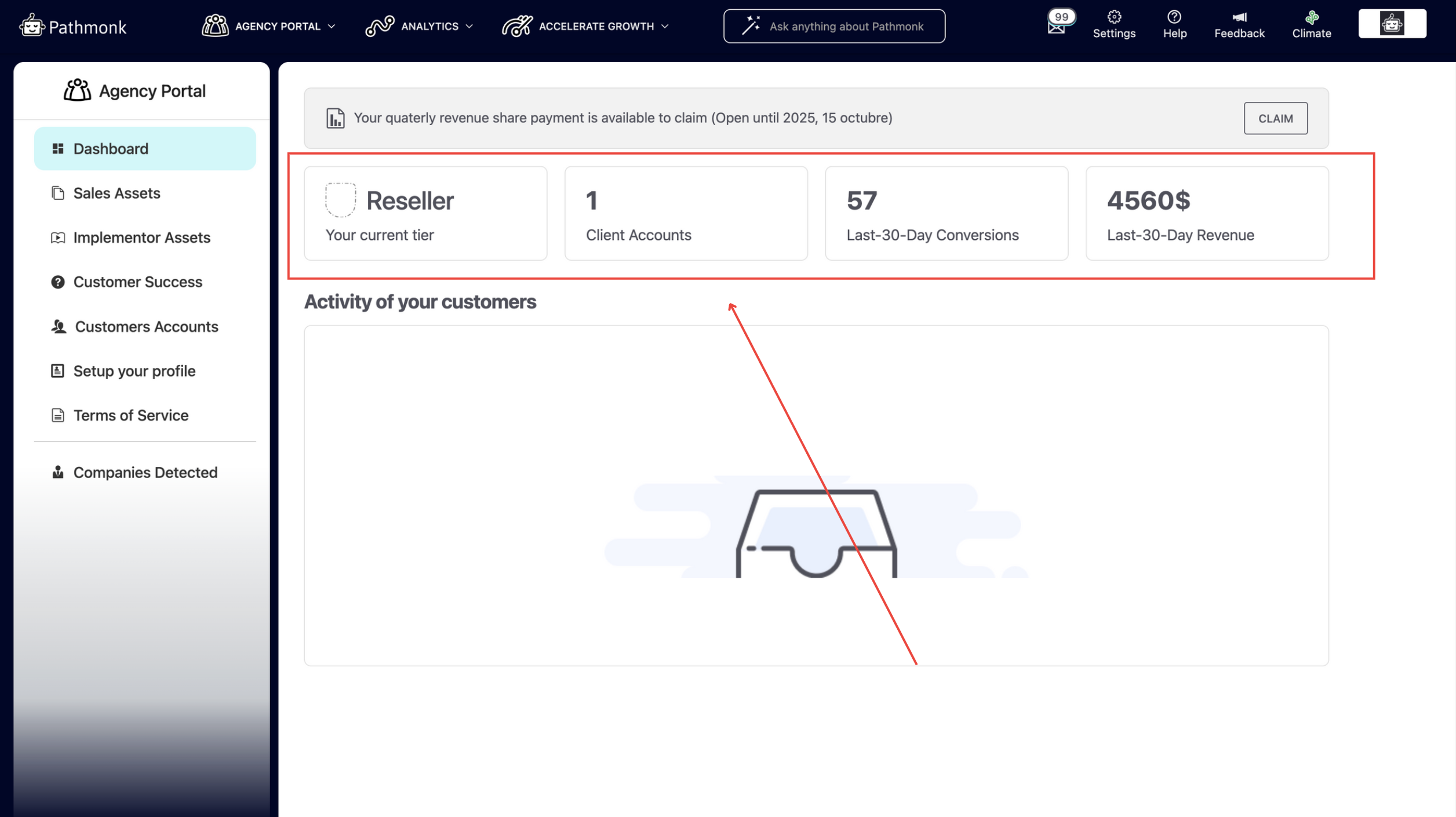
You can also claim quarterly commissions directly from this section, making financial management seamless. The Dashboard serves as a snapshot of your agency’s activity, giving you instant access to performance indicators and growth metrics.
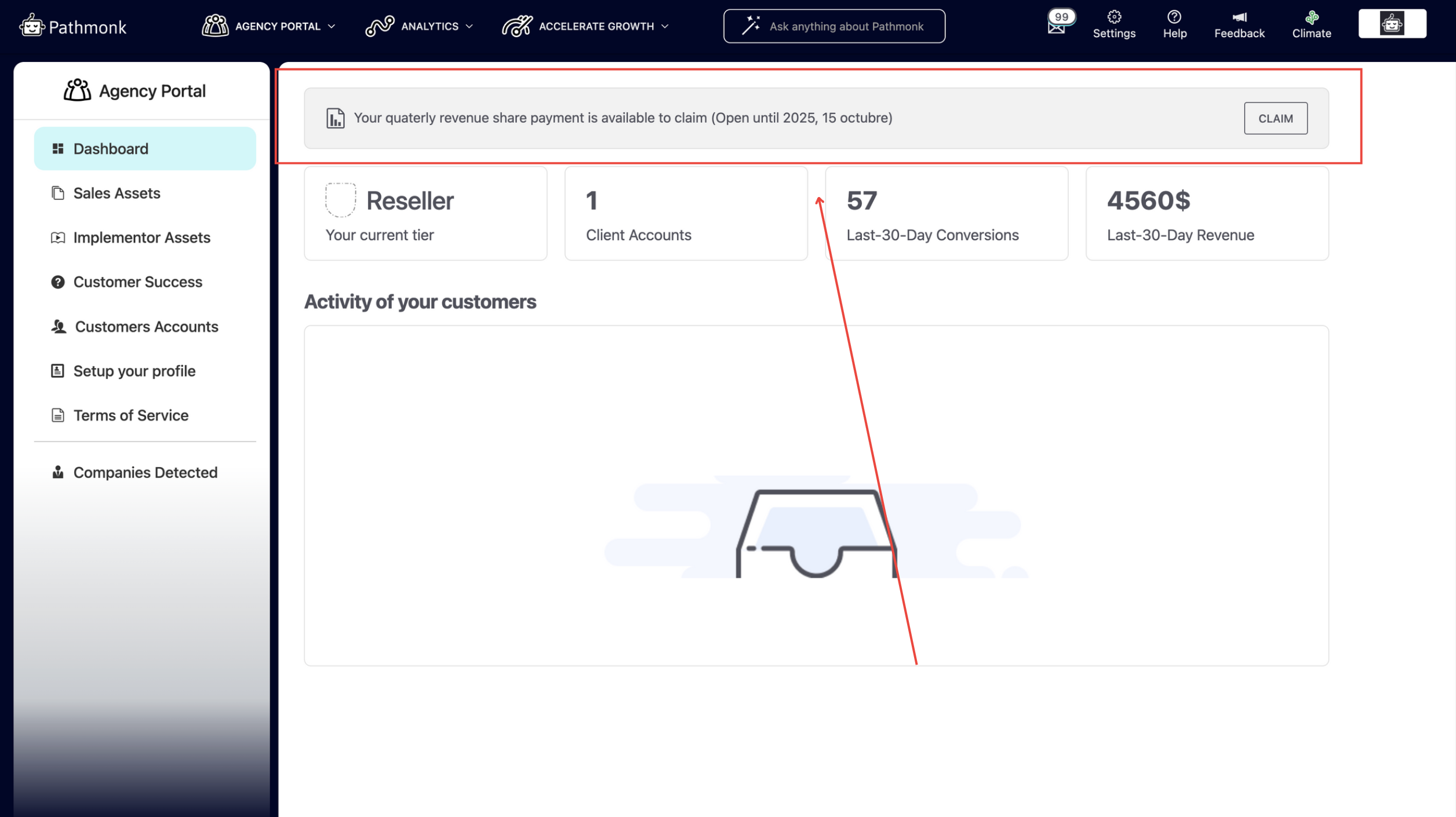
Sales Assets
The Sales Assets section is your library for continuous learning and sales enablement. It includes step-by-step tutorials, sales guides, and materials that cover every stage of your Pathmonk journey—from booking a demo to presenting offers to prospects.
This section is designed to make your agency self-sufficient and confident in driving conversions and engaging new clients.
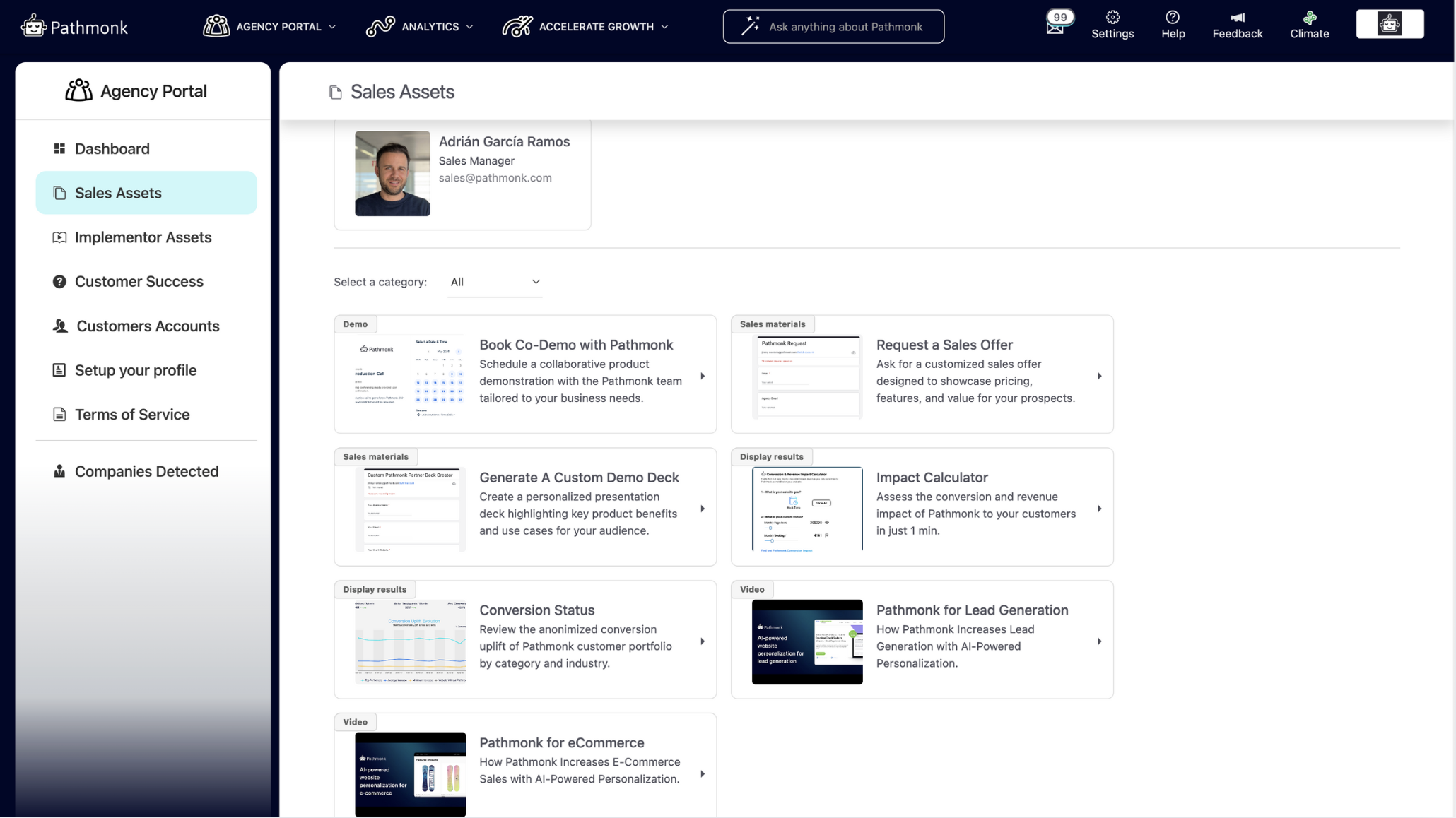
Implementor Assets
The Implementor Assets section provides the technical and strategic resources your team needs to deliver high-quality setups. These materials complement your original onboarding experience and include implementation guides, installation steps, and best practices for configuring Pathmonk features.
With these assets, your agency can handle both standard and advanced client implementations efficiently.
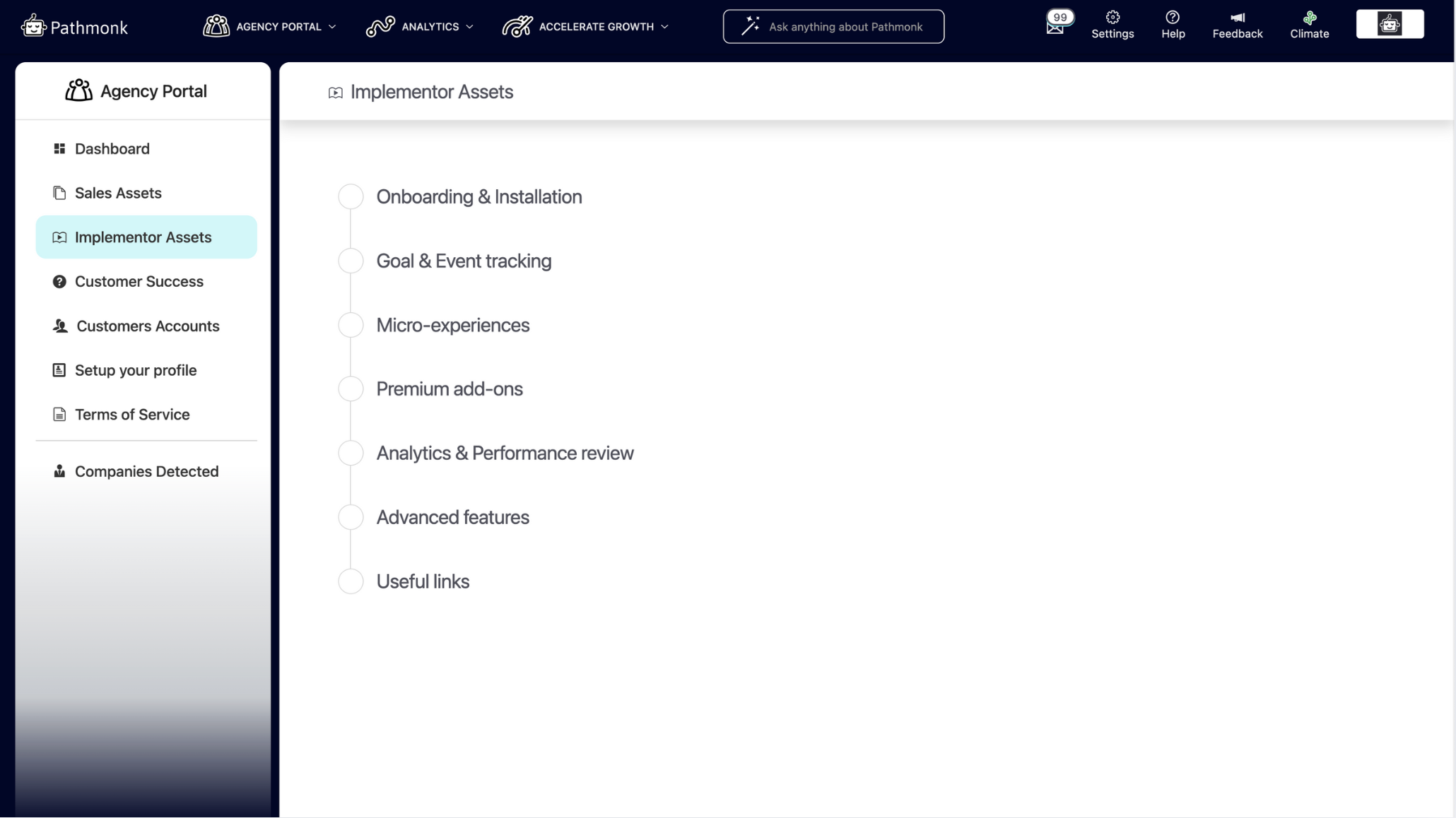
Customer Success
Within Customer Success, agencies can find support and collaboration options with Pathmonk’s internal teams. This section lets you report issues, suggest new features, and access troubleshooting guidance.
It’s designed to foster a feedback-driven relationship between your agency and Pathmonk. Whether you need quick help or want to share improvement ideas, this section keeps communication open and efficient.
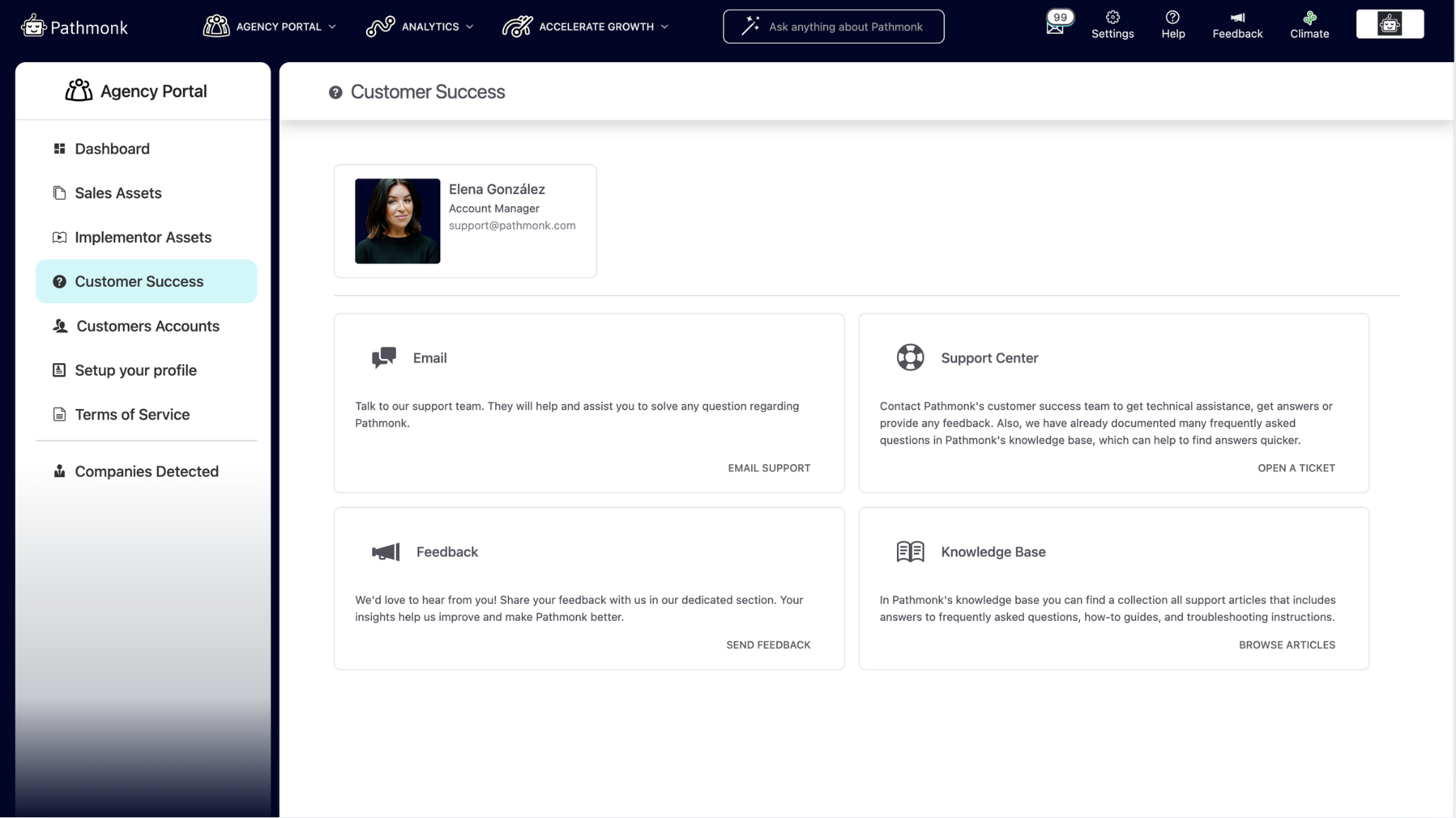
Customer Accounts
The Customer Accounts area consolidates all information about your clients. You can view every account linked to your agency portfolio.
This centralized view makes it easier to manage multiple clients, identify those with strong performance, and detect opportunities to enhance underperforming accounts. It’s a powerful tool for agencies that prioritize data-driven management.
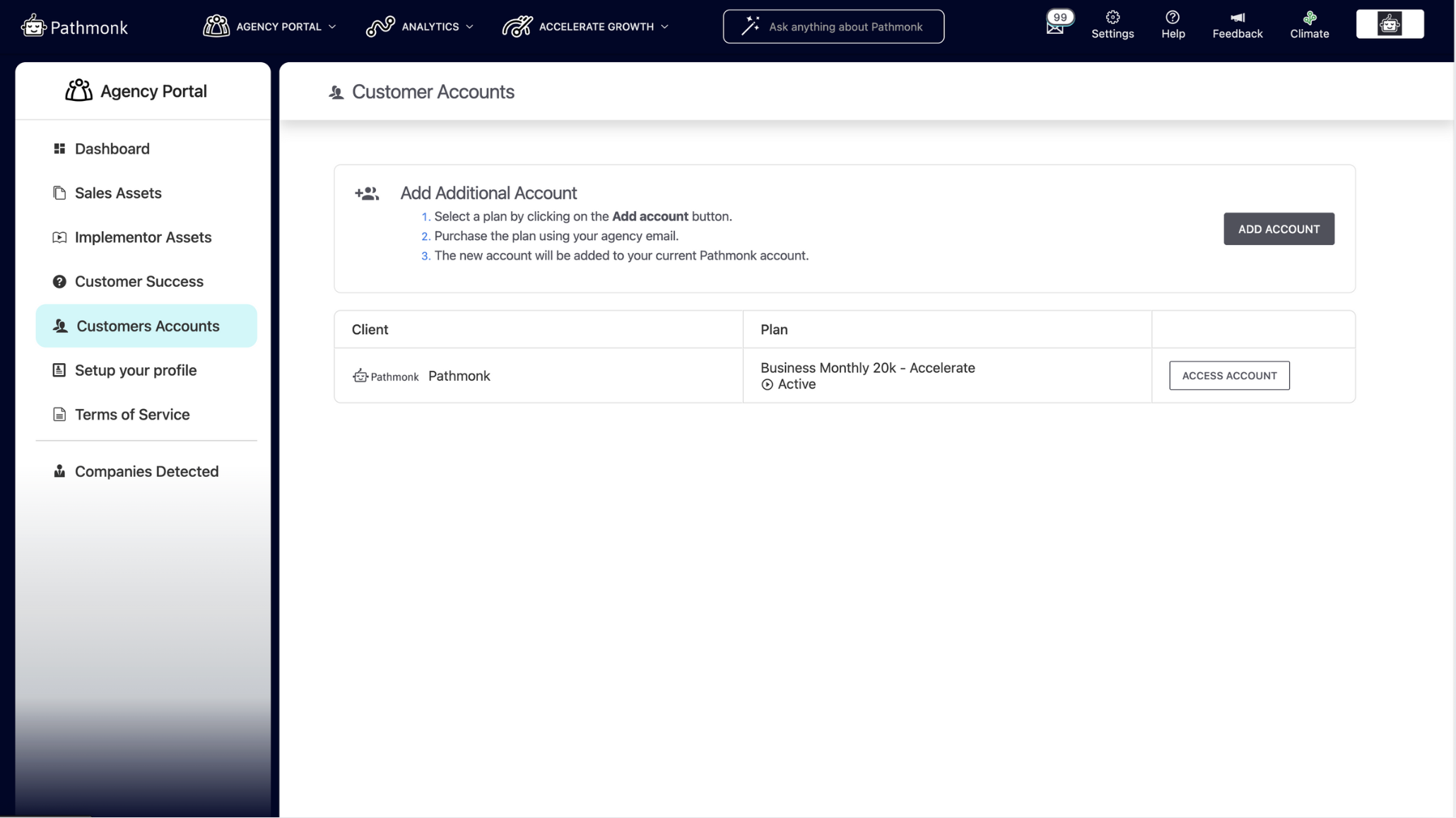
Setup Your Profile
The Setup Your Profile section allows your agency to establish a strong, professional presence in case any of our customers requests help from one of our partners.
You can upload your logo, add your agency’s name, include your website, and adjust other customization details.
A polished profile builds trust with potential clients and reinforces your agency’s identity within the Pathmonk ecosystem.
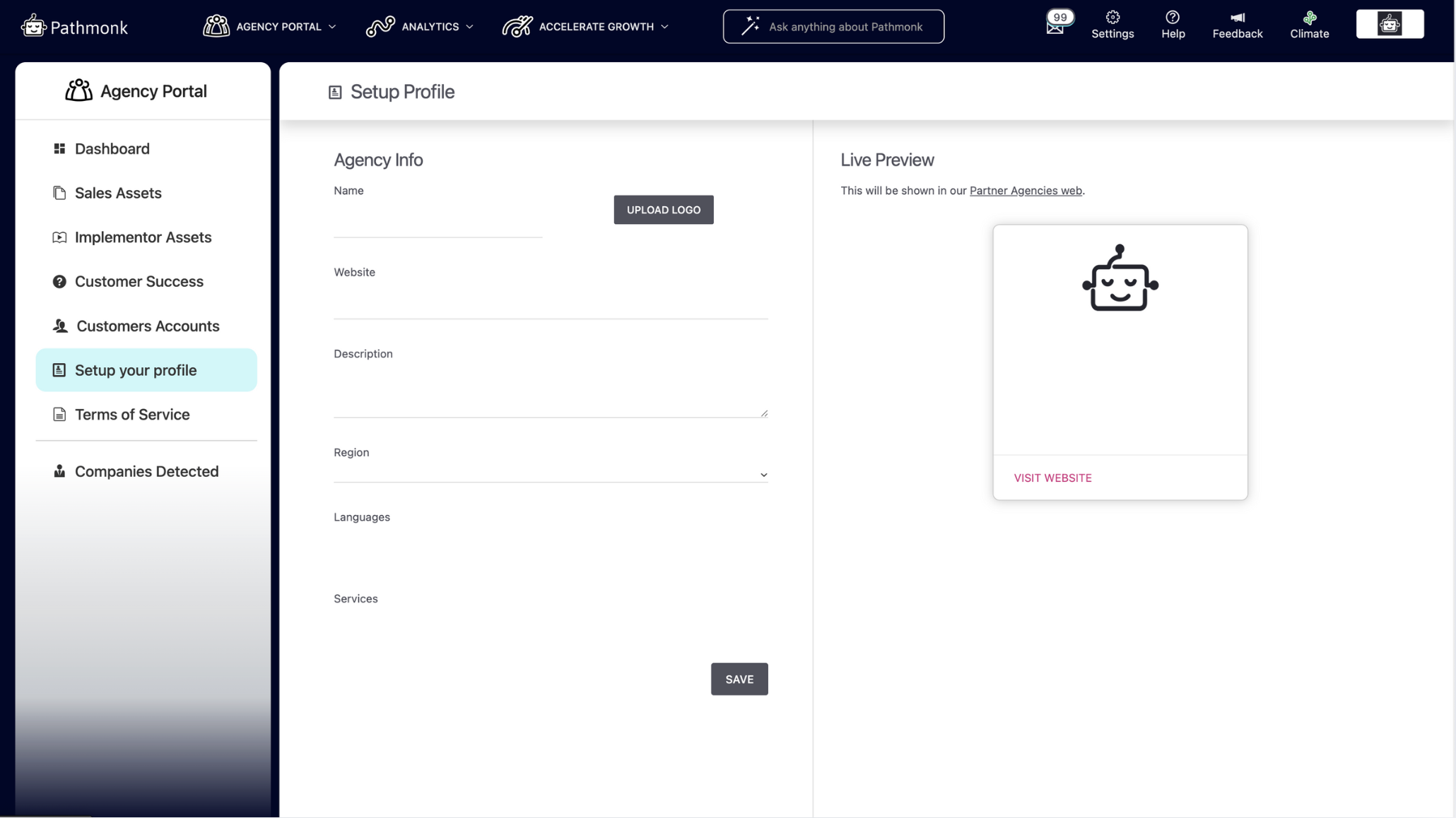
Terms of Service
In the Terms of Service, you’ll find all contractual details regarding your Pathmonk agency license. This section is where you can review the terms, rights, and obligations that govern your relationship with Pathmonk. It’s recommended to revisit this area periodically to stay informed about your compliance a+in your partnership agreement.
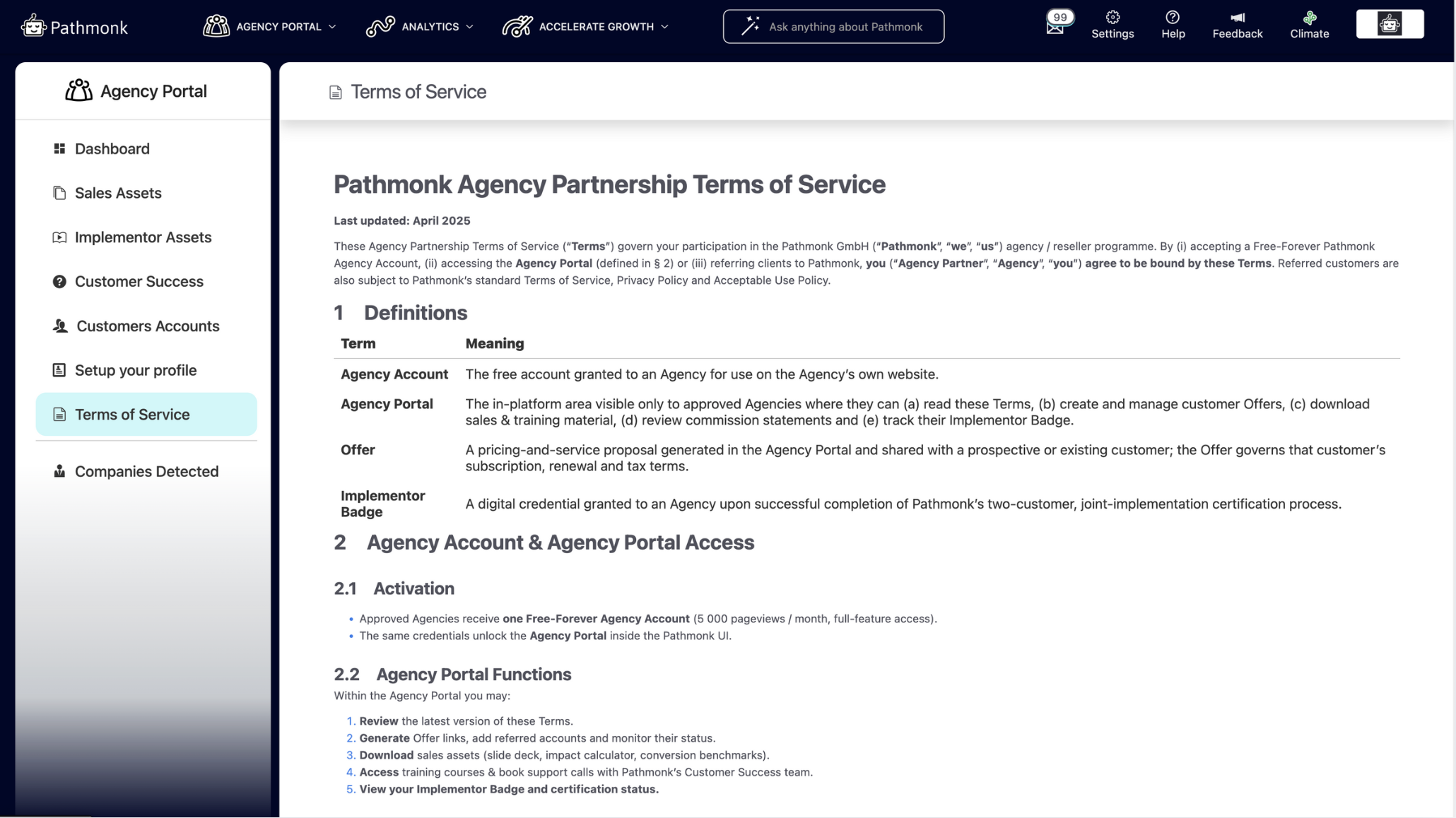
Companies Detected
The Companies Detected feature provides valuable insight into which corporate visitors have shown interest in your pages. It reveals potential business leads and allows you to identify high-intent companies to reach out to.
For B2B agencies, this is a particularly powerful tool, helping teams uncover new opportunities and strengthen outreach strategies by focusing on visitors already engaging with their content.
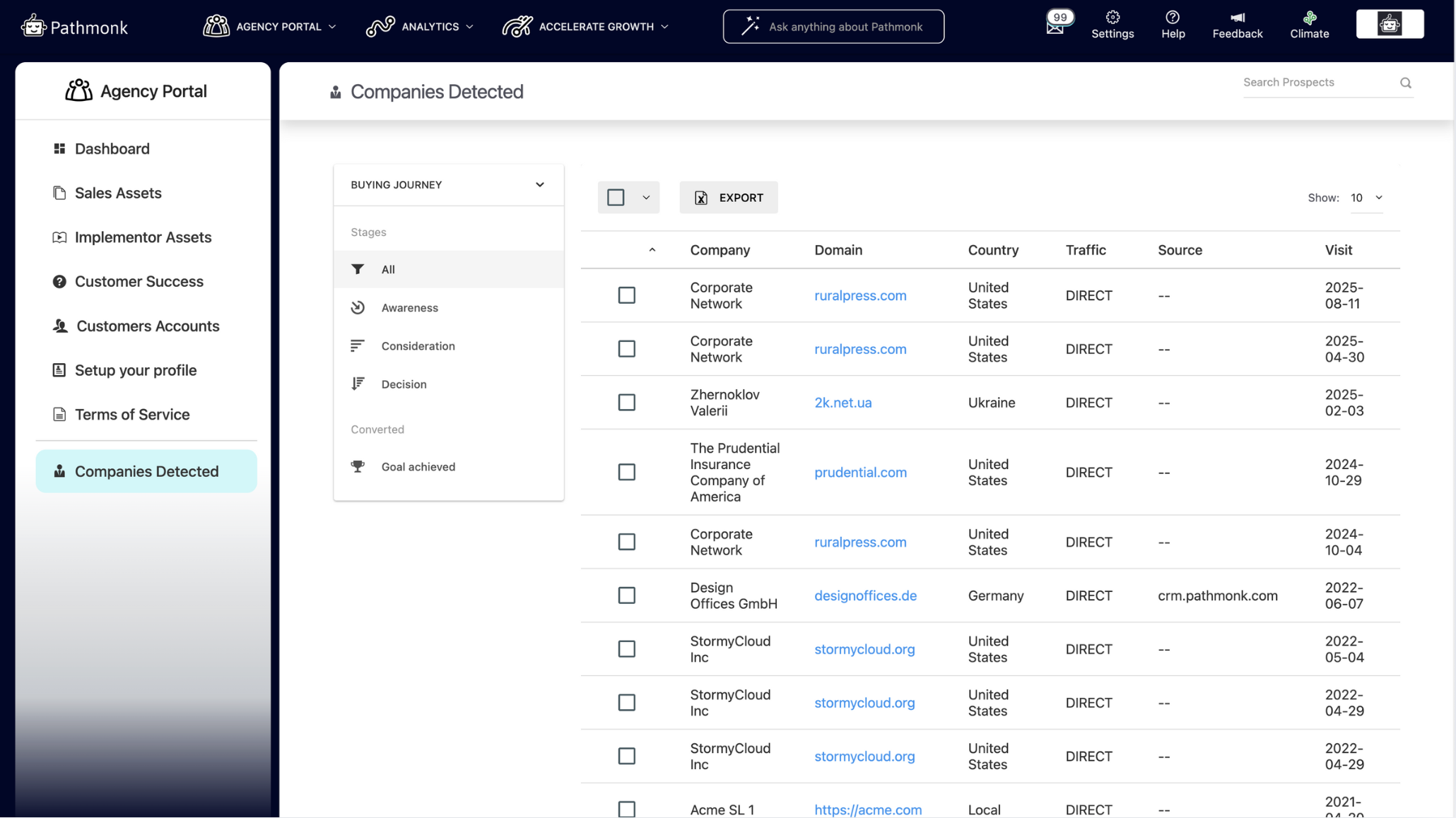
Best practices to maximize the Agency Portal
To make the most of your Agency Portal experience:
Review your Dashboard weekly to stay updated on performance and revenue.
Incorporate tutorials and sales materials into your team’s regular training.
Use Implementor Assets to standardize client setup and maintain consistency.
Submit feedback or issues through Customer Success to improve workflows.
Keep your profile and branding updated to maintain professionalism.
Regularly check Companies Detected to uncover new leads.
Don’t forget to claim your commissions at the end of each quarter.
Was this article helpful?
That’s Great!
Thank you for your feedback
Sorry! We couldn't be helpful
Thank you for your feedback
Feedback sent
We appreciate your effort and will try to fix the article